- 1. Create a "Computer - Shortcut.lnk" shortcut on desktop.
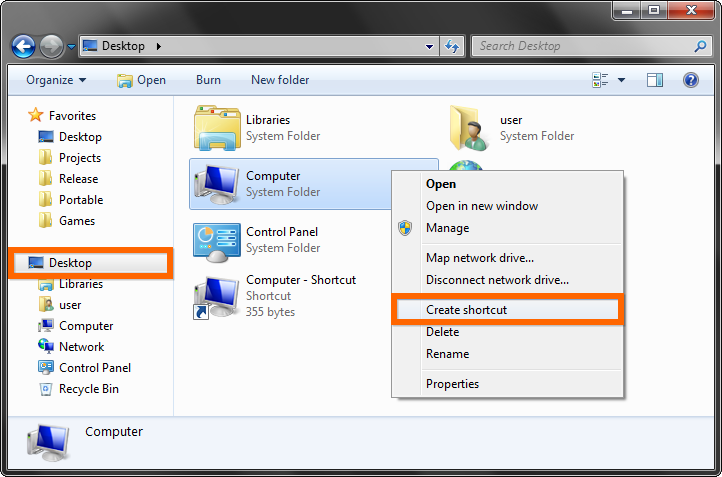
- 2. Rename it to "Computer.lnk".
- 3. Extract this archive and move the shortcut to the extracted folder.
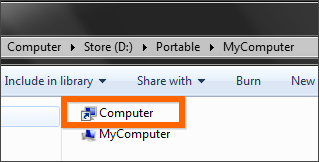
- 4. Pin MyComputer.exe to taskbar.
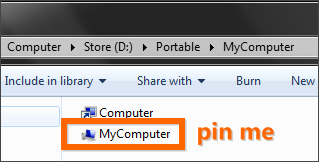
- That's it. It is the safest way to pin a Computer shortcut to Windows 7 taskbar,
other than enabling the Links toolbar and adding the Computer shortcut to it.
No comments:
Post a Comment